Frequently Asked Questions
Emulator
How do I setup custom controls?
It's easy. Wait until the game is loaded and move your mouse at the bottom of the game screen, a bar will appear. Click on the tool icon and configure your controls:
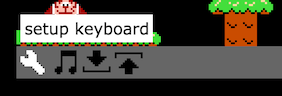
How do I setup a USB controller?
Go to your USB controller settings and map the keyboard keys to your controller buttons. Easy.
If your USB controller do not have keyboard mapping settings, you should give a try to:
- JoyToKey if you are on Windows
- USB Overdrive if you are on Mac OS
How do I save/load my game progress?
Save state
- To save your game progress, move your mouse to the bottom of the game screen, some icons will appears, click on the save icon:

- Download the file with your desired title and keep the file anywhere on your computer. Make sure that the file name has the “.sav” extention.
Load state
- You can load a game the same way:
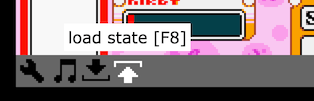
- Find the save file with a file extension “.sav” that you saved previously. Open this file and your game will load, allowing you to continue playing the game without loosing any progress
How do I make the screen bigger?
It's not possible at the moment. But we know that this feature is asked by many of our gamers. We are working hard to improve the emulator technology to allow bigger screen (we are also working on the fullscreen mode).
Is there a multiplayer mode?
Unfortunately there is no multiplayer mode yet, either over the Internet or with a second player on the same computer (only one controller).
Game loading is slow
Our online emulator loads a specific file (ROM ) for each game. Some games are bigger than others, and this can sometimes cause heavy loading. We are working hard to make the file lighter and to improve game loading.
Anyway, even big games should load in less than a minute. If not, you are maybe facing a bad internet connection.
Game is lagging
On some games (specially GBA ones) you may experiment some annoying lagging. Make sure the sound on the emulator is not muted and instead, mute the sound directly on your system (Windows/Mac).
If the sound trick is not helping, you can also just click on the side (outside the game screen) and click back on the game screen again and it shouldn't lag anymore.
Is there a reset button?
There is no need for a reset button, you can do it the hard way by refreshing the Web page (with the F5 key).
MISC
What means “no annoying popup ads”?
We are gamers and we hate annoying websites with popup ads or forced ads that run before game loading. Those bad website practices are ruining user experience. That's why we only have simple non intrusive ads so you can enjoy playing with no stress.
What technology uses the emulator.
We use different kind of technology depending on the video game console to be emulated:
Super Nintendo, Sega Genesis, and both color and advance Game Boy emulators uses Adobe Flash technology to run the games. If you don't have Flash player installed in your browser, you can install it from the official Adobe Flash Website .
Sega Master System Games are running with JavaScript technology which is embedded by default in any Web Browser.
Why are some games missing?
We are passionate gamers and we only add game we love. Sometimes we forgot fabulous games so do not hesitate to contact us if you think we forgot some very special game.
Contact us on our contact page and drop us a message with your game request.
Pokémon
How can I trade my Pokémons?
Unfortunately Pokémon trading doesn't work with online emulators, it requires a real Gameboy with a link.